Security Group Firewall
The purpose of Security groups in StackBill CMP is to isolate traffic to virtual machines.
Security groups are groups of virtual machines that filter their traffic based on ingress and egress rules.
According to these rules, network traffic is filtered according to the IP address trying to communicate with the virtual machine.
The use of security groups is especially useful in zones using basic networking, since all guest VMs have their own network.
The KVM hypervisor is the only hypervisor that supports security groups in advanced zones.
Add security group in StackBill CMP
- Click on the Network dropdown button below the compute icon, Which is available in the top left corner. from the dropdown, Click on Security Groups option.
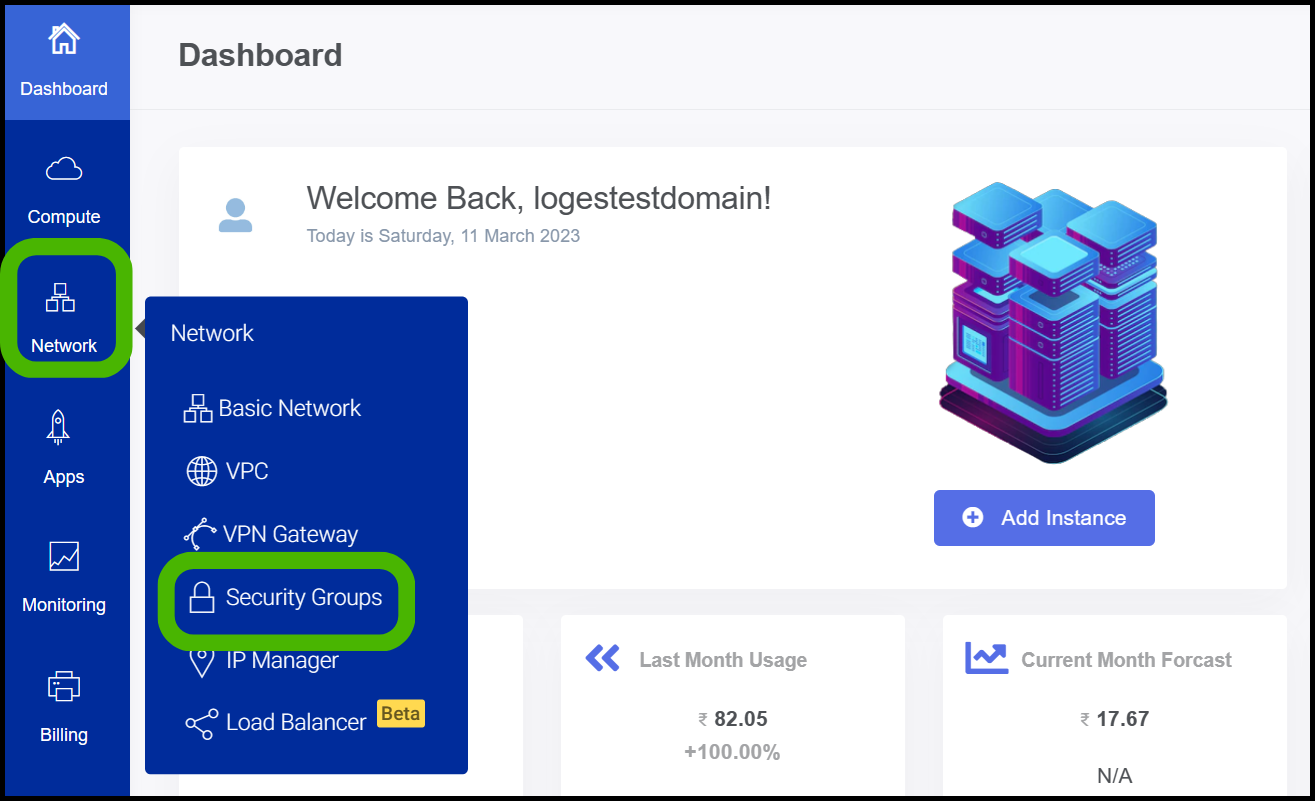
- Security groups screen appears
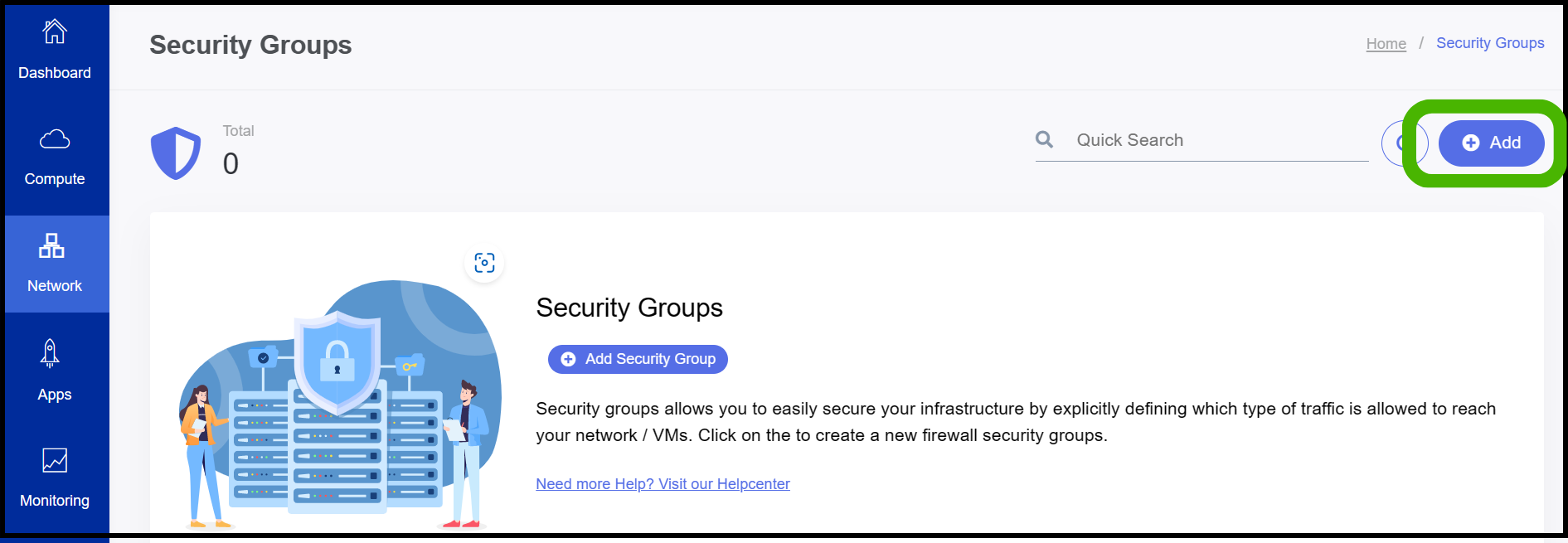
- At the right side of the panel the user can able to see a button called Add, click on it.
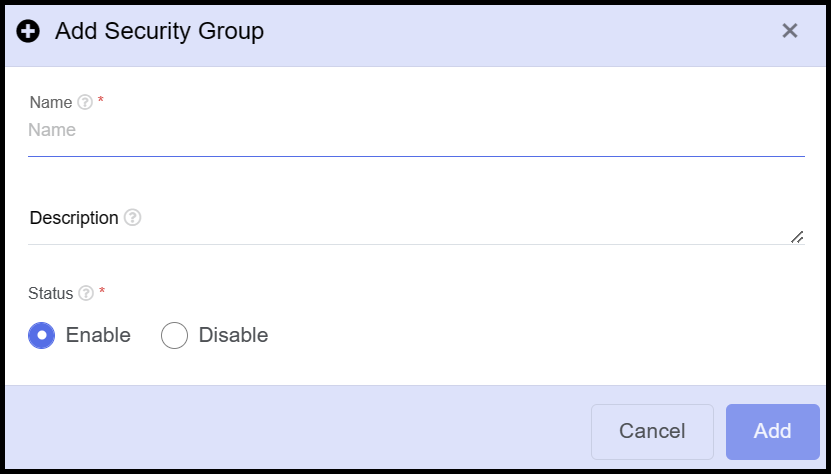
- Enter the name and give a short description
- And select the status.
- Finally, Click on Add button.
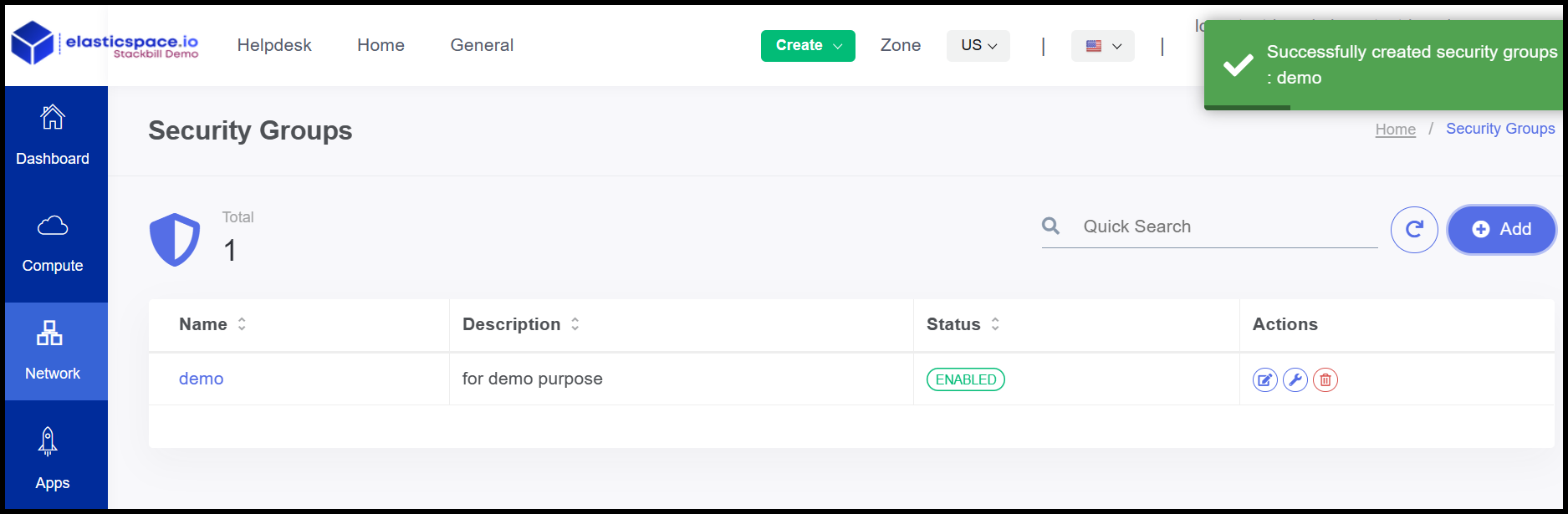
- Now the security group has been created successfully.
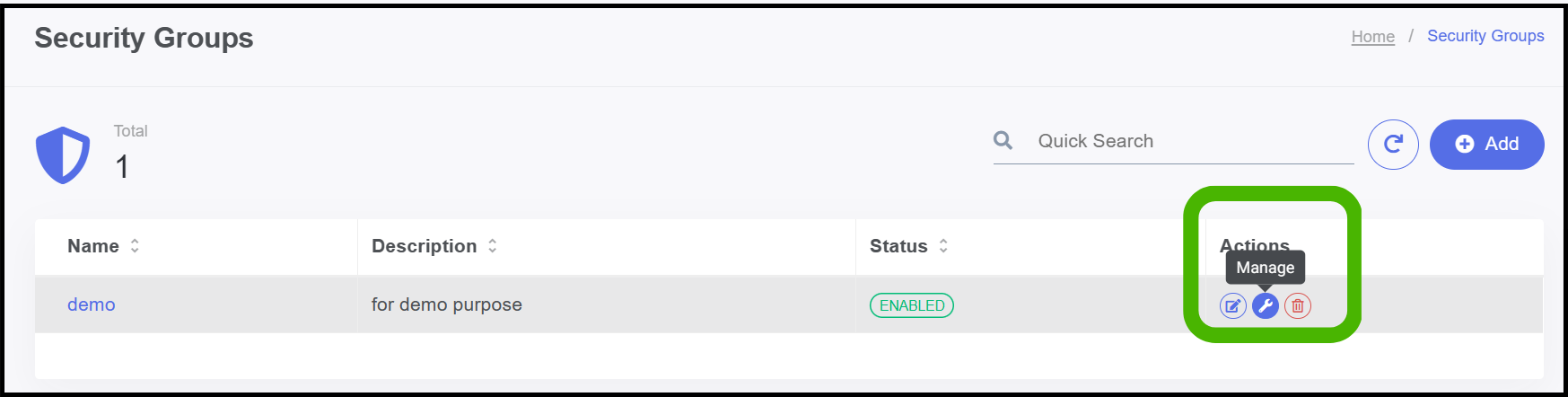
- In the Action section we can edit,manage,and delete the security group.
About StackBill
StackBill is a complete self-service intuitive Cloud Management Portal with extensive features leveraging Apache CloudStack® with state of art years of expertise.