Reporting
Cost & Usage Reports in StackBill Cloud Management Portal
- The Billing option can be found on the left side of the portal.
- The screen displays a pop-up menu. To view or download the invoice, click on the Invoice option from the menu.
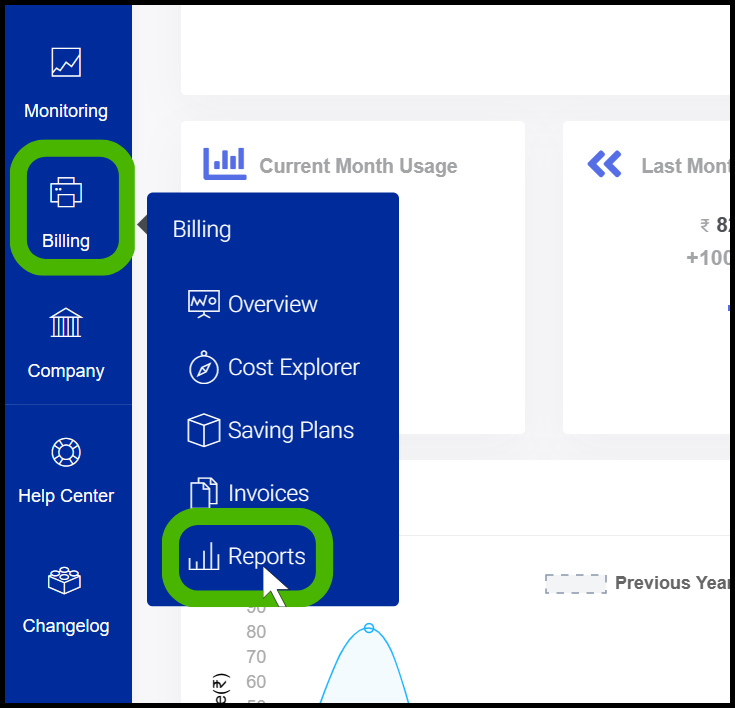
- The Report screen appears.
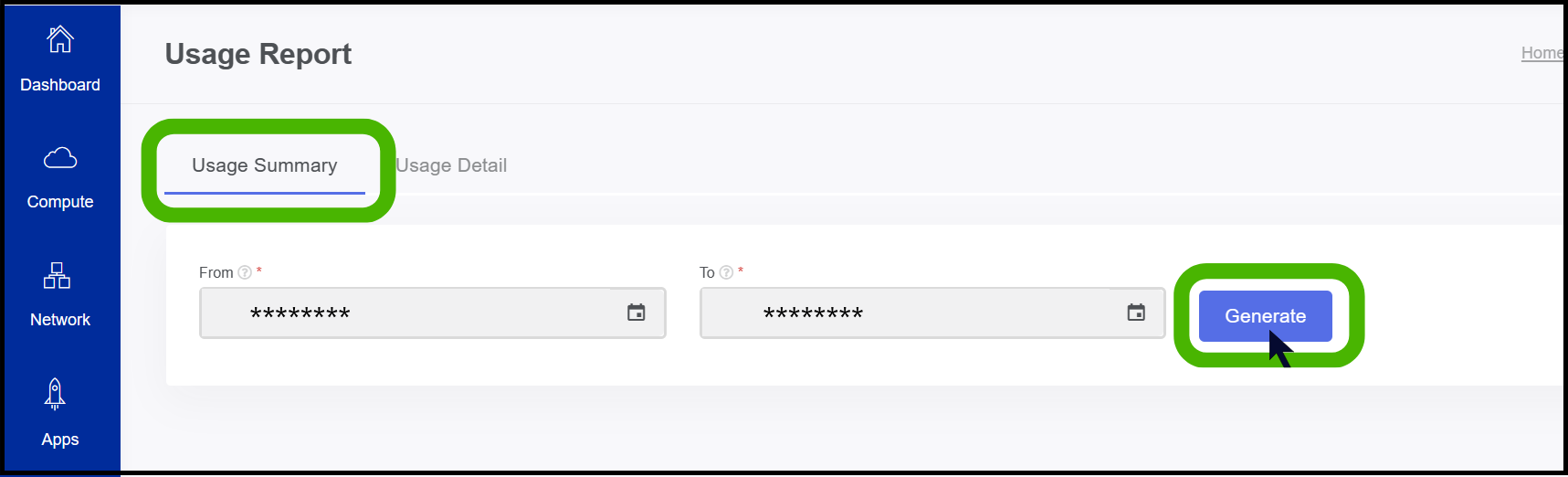
- You can see two option namely Usage summary, and usage detail.
- click on the Usage summary
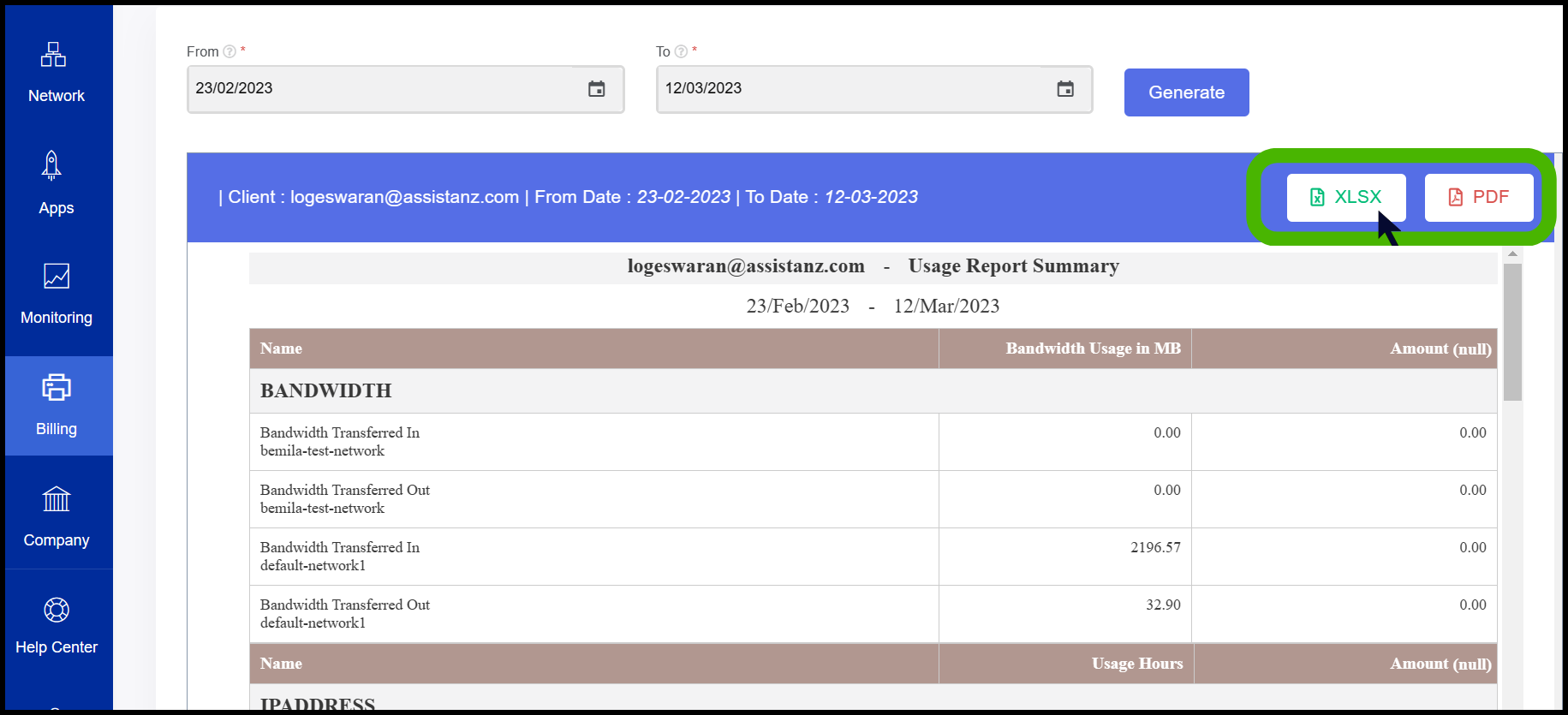
- You can see the virtual resource usage by entering a date in the form and to boxes on the usage summary screen.
- You can have a detailed usage report of the virtual resource below and you can be able to download the usage report.
- Click on the Usage detail.

- The usage report screen shows the usage of particular virtual resources in the portal.
- Mention the date in the form and to boxes and click Generate to see the virtual resource usage.
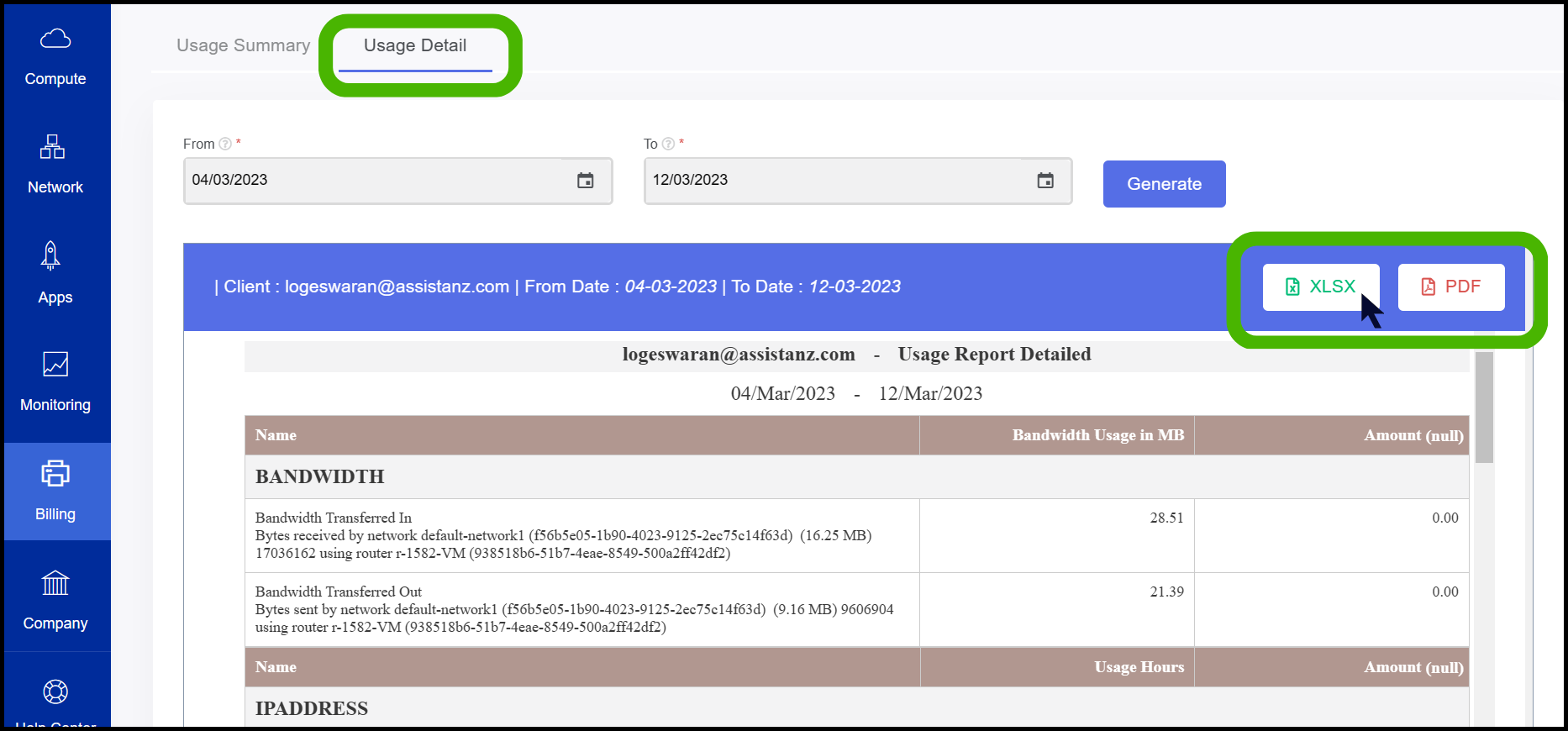
- Now you can have a pre defined usage report of your virtual resources.
About StackBill
StackBill is a complete self-service intuitive Cloud Management Portal with extensive features leveraging Apache CloudStack® with state of art years of expertise.