Overview
Billing System in StackBill (Cloud Management Portal)
StackBill instances are running on virtualized hardware. You can use them standalone or as part of larger, cloud-based infrastructures.

StackBill is a usage-based billing and chargeback solution that supports both postpaid and prepaid billing. It is also possible to generate the bill amount in your regional currency.
Billing Overview in StackBill CMP
- Click on the Billing dropdown button below the Monitoring icon, Which is available in the top left corner. from the dropdown, Click on Overview.
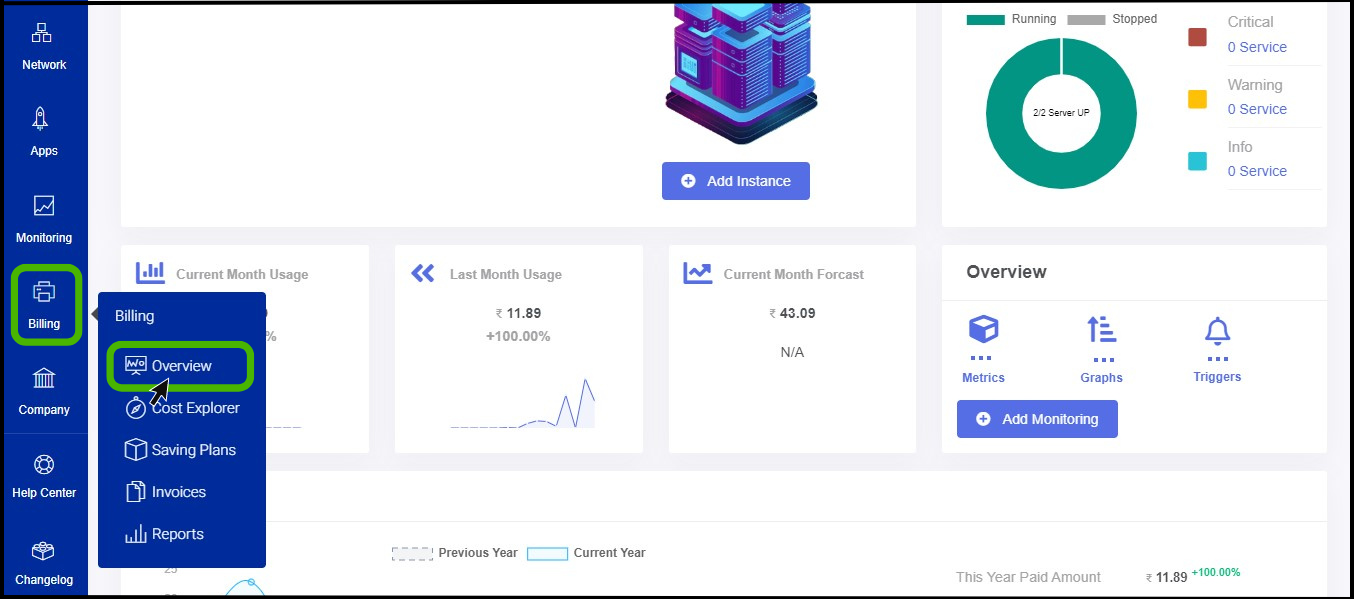
- The Billing overview screen appears.
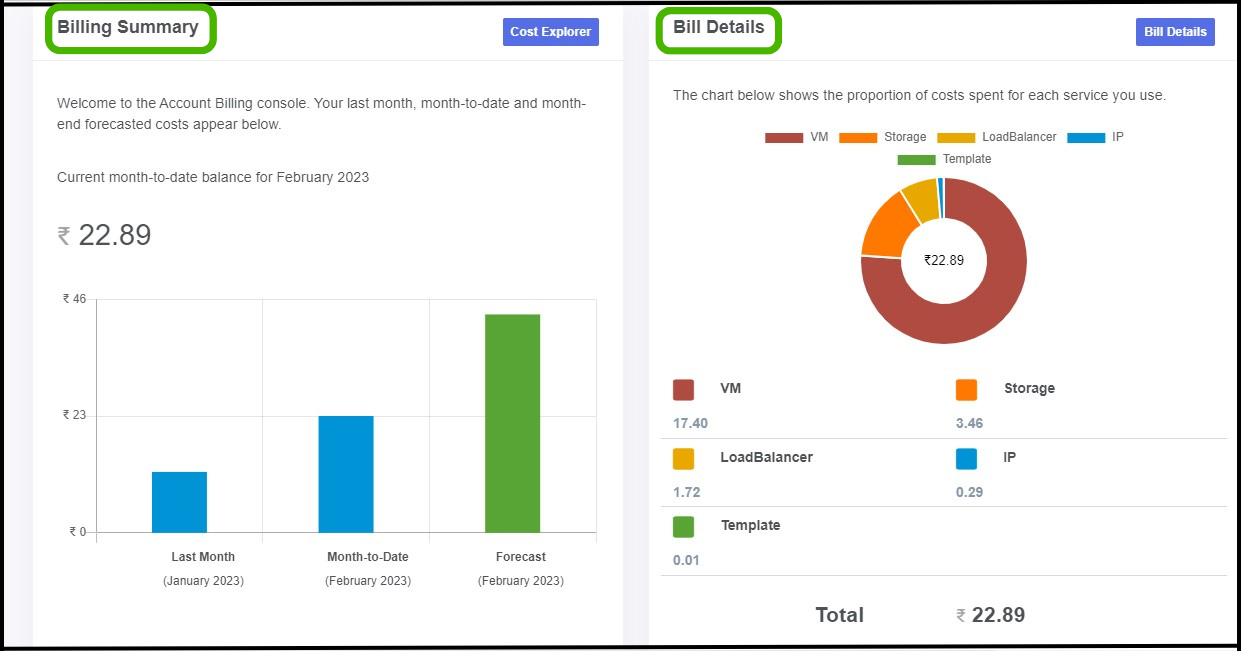
- In this section, user can able to see detailed information from the right-side dashboard about how many resources have been consumed. The left side graph indicates the actual month's usage.
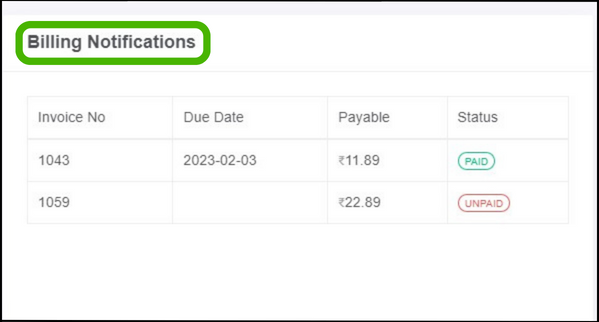
Billing notification menu, here you can see the total usage of virtual resources and due date, and the status of the payment
To set a budget for your virtual resource usage, use the budget alert menu.
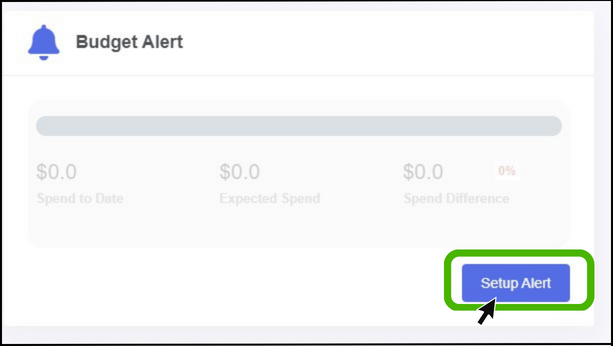
- The Budget alert can be set by clicking the Setup alert option in the menu.
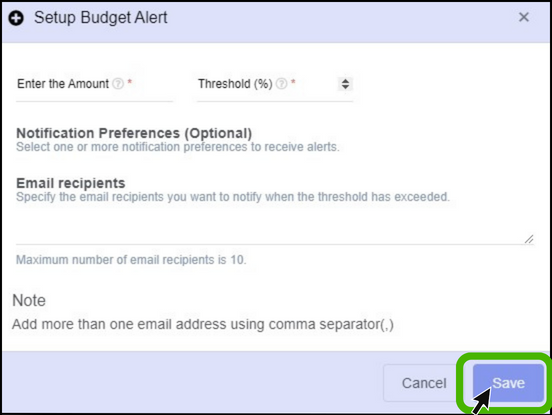
The option to set up a budget alert screen appears
Enter the amount - The amount to be utilized for a month for your virtual resource can be set here.
Email recipients - Enter the email address of the person who should receive alerts here.
Finally, Now you have set your Budget alert for your resources, by clicking on Save button.
About StackBill
StackBill is a complete self-service intuitive Cloud Management Portal with extensive features leveraging Apache CloudStack® with state of art years of expertise.