Cloud Account Signup
Cloud Management Portal - Account Signup Process
The Cloud Management Portal provides a seamless and user-friendly signup process for new users. The portal offers multiple account types, including Prepaid, Postpaid, Manual, and Trial accounts, allowing users to choose the most suitable plan based on their requirements.
The signup process ensures that users can quickly register, verify their accounts, and gain access to cloud resources efficiently. This document provides a step-by-step guide to signing up for an account on the Cloud Management Portal.
1. Accessing the Signup Page
-
Navigate to the Cloud Management Portal website.
-
On the homepage, locate the Signup option below to the Login button.
-
Click on Signup to initiate the account registration process.
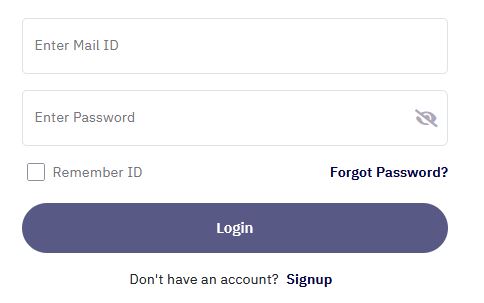
2. Selecting the Signup Method
-
The cloud management portal allows users to choose between two types of accounts during the signup process:
Organization Signup
-
Suitable for businesses, enterprises, and teams that require multiple users to manage cloud resources under a single account.
-
May include additional fields for Company Name, Business Registration Number, Tax Information etc.,.
-
Allows centralized billing and management of cloud resources for the entire organization.
Individual Signup
-
Intended for single users or freelancers who want to access cloud resources for personal or small-scale projects.
-
Requires minimal information like email, country & code, mobile number, and password.
-
The billing and account management are handled solely by the individual user.
-
3. Entering User Information :
-
Users need to fill out the registration form with the following details:
- Full Name
- Email Address
- Password (with security requirements)
- Contact Number (if applicable)
-
After entering the required details, click on Register to proceed.
4. Email Verification :
- A verification email will be sent to the registered email address.
- Users must check their inbox for the verification email and click on the provided verification link to confirm their email address.
- Upon successful verification, the signup process continues.
5. Selecting the Account Type :
-
During the signup process, Portal will be prompted to choose the payment method:
-
Prepaid – Requires an initial deposit to use cloud services.
-
Postpaid – Billed at the end of the billing cycle based on usage.
-
-
Users must select the appropriate option and proceed with the setup.
6. Final Verification
-
Verify the all the provided details and click on the Register Button.
-
A confirmation message will appear, indicating successful account setup.
- Users can now explore available cloud services, manage resources, and configure additional settings.