Kubernetes Dashboard
Kubernetes in StackBill CMP is an open-source container-orchestration system for automating deployment, scaling, and management of containerized applications. It has a large, rapidly growing ecosystem and the services, support, and tools are widely available. Kubernetes provides you with a framework to run distributed systems resiliently.
Using StackBill Cloud Management Portal, You can quickly launch the Kubernetes master, worker nodes and get started working with your Kubernetes cluster in a minute.
Kubernetes Dashboard offers you various functionality such as Resource Monitoring, Resize, Auto scaling, Load balancer, etc..,
The K8S dashboard in StackBill CMP will be helpful to users who are unfamiliar with Kubernetes.
K8S Summary in StackBill CMP
- The first page of your Kubernetes cluster is the Summary page.
- Stackbill CMP provides the overall view of your Kubernetes cluster.
- Detailed information about your plan, Kubernetes version, cluster IP, and more can be found on the details page
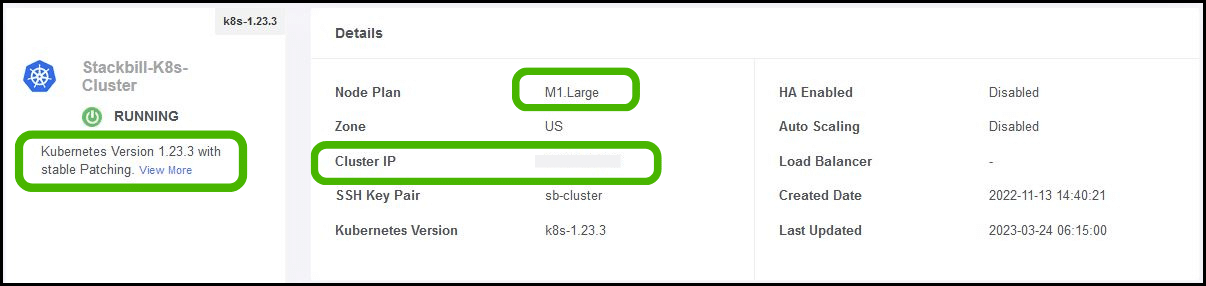
- It also displays number of nodes running in your Kubernetes cluster environment.
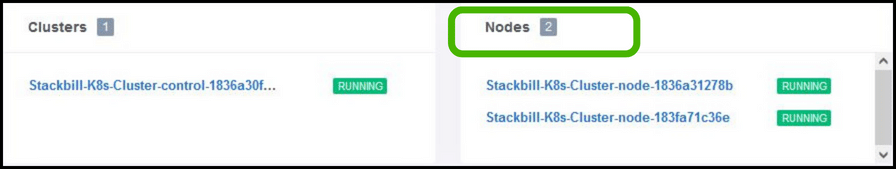
- You can also find the your cluster and nodes resource usage under utilization section.
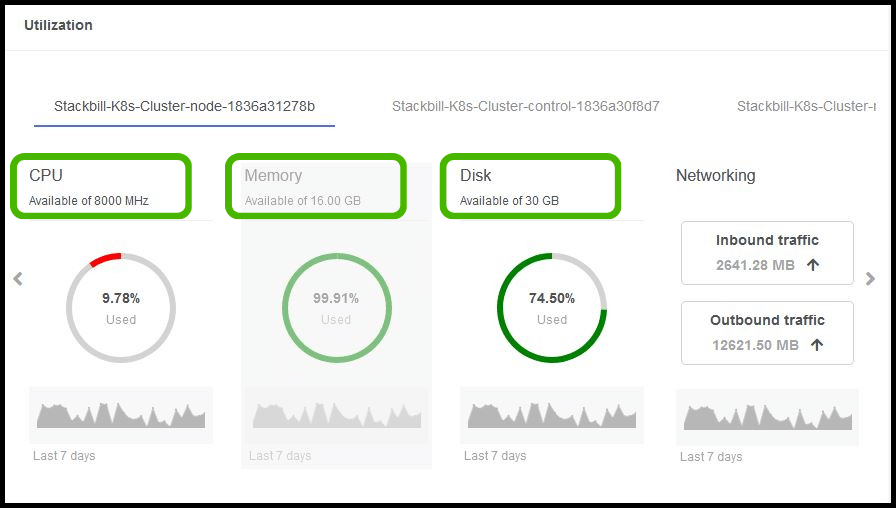
- Summary page will also displays the total number of disks and network interfaces that are attached with cluster and nodes.
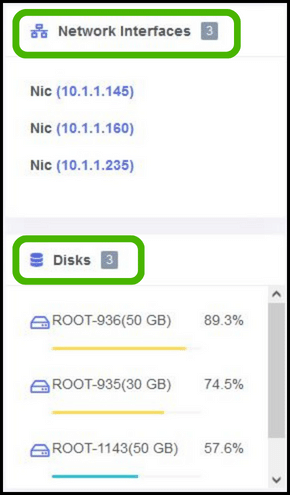
- It also displays the detailed instruction to connect your Kubernetes cluster from the command line interface.
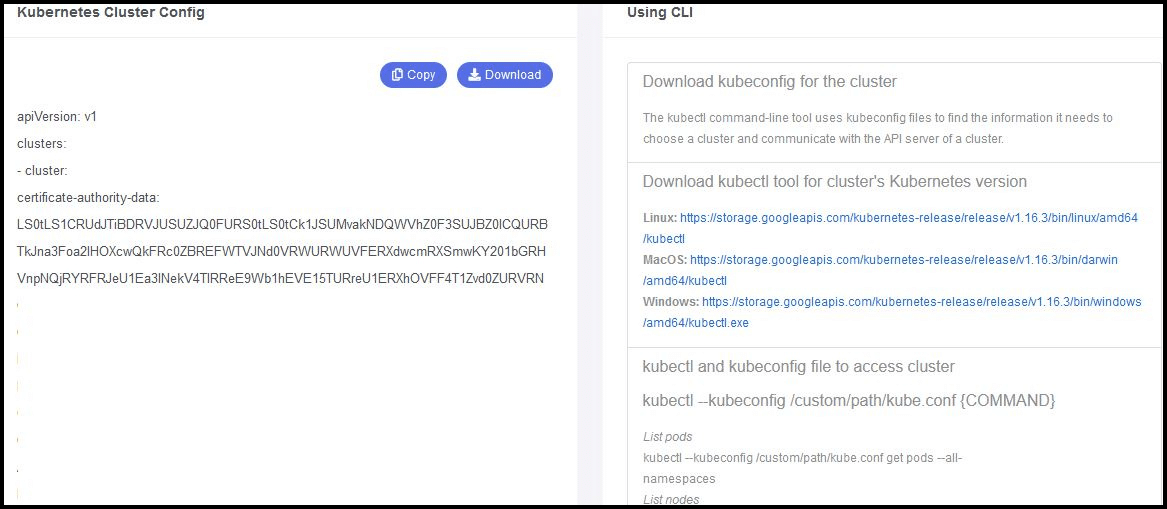
- Finally, we can find the instructions to access the Kubernetes dashboard UI information.
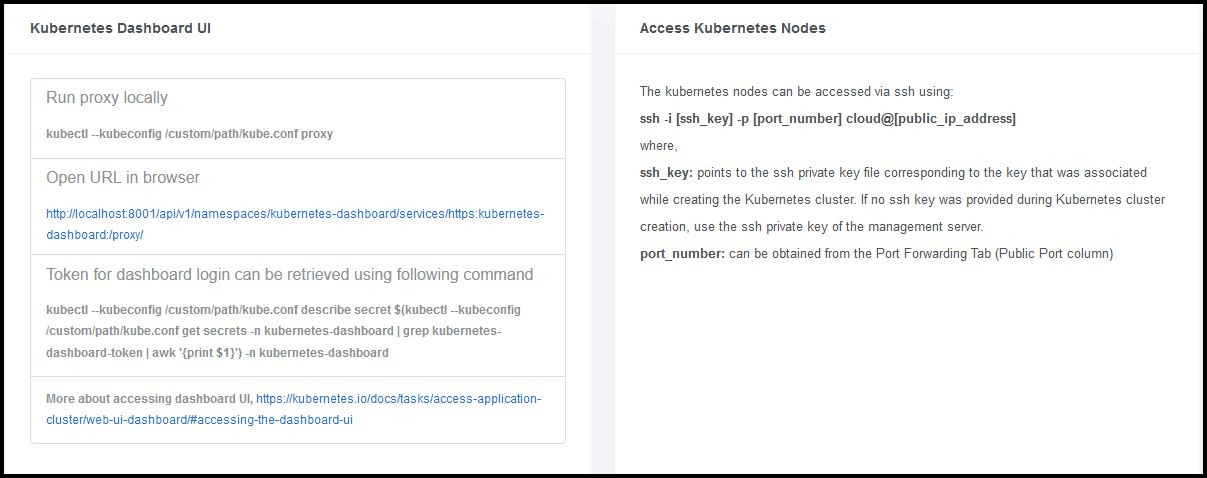
Resources in K8S
Resource tab contains two section. They are: Node pools & Storage
Node pools will display the number of nodes and cluster(s) that are available in your Kubernetes environment.
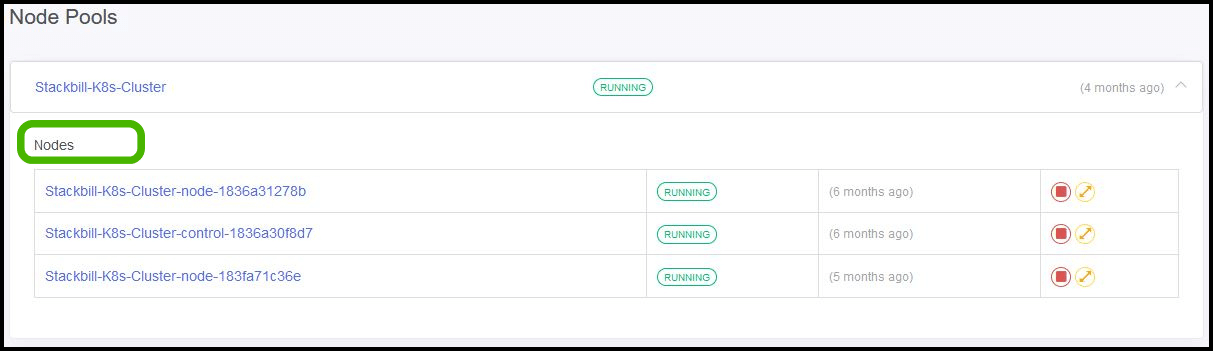
- Storage section will display list of available disk in your cluster nodes. Also it will provide the option to attach a new data disk (or) resize your existing root disk for your cluster nodes.
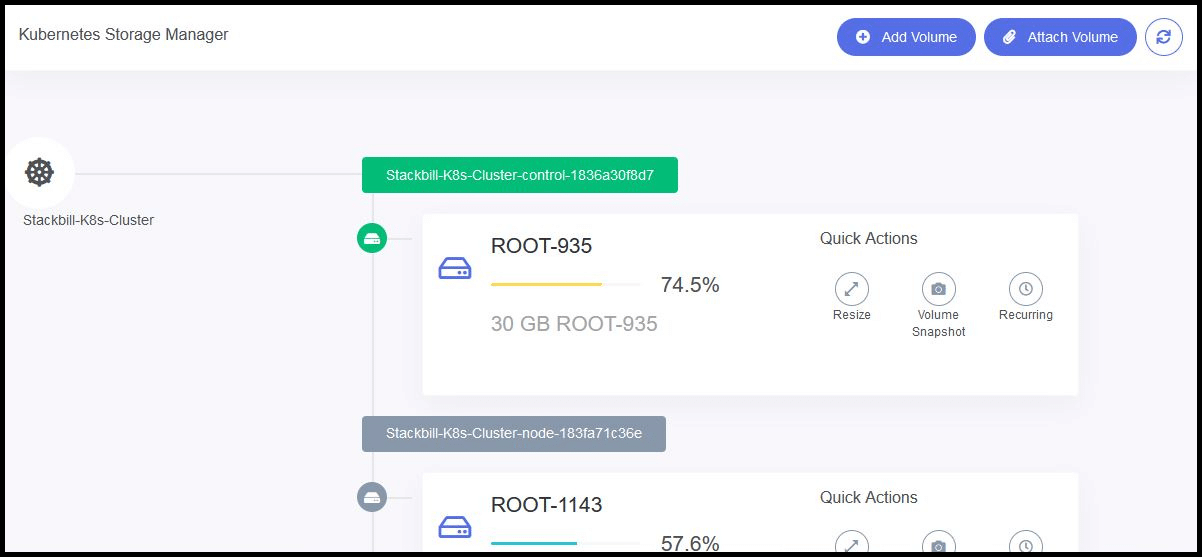
Networking
Kubernetes dashboard will also provide you the detailed information about your cluster networking.
This section contains four sub-categories, they are: Network, Firewall, Port forwarding & Load Balancer.
Network category will show you the all available networking which are attached with your cluster and its nodes.
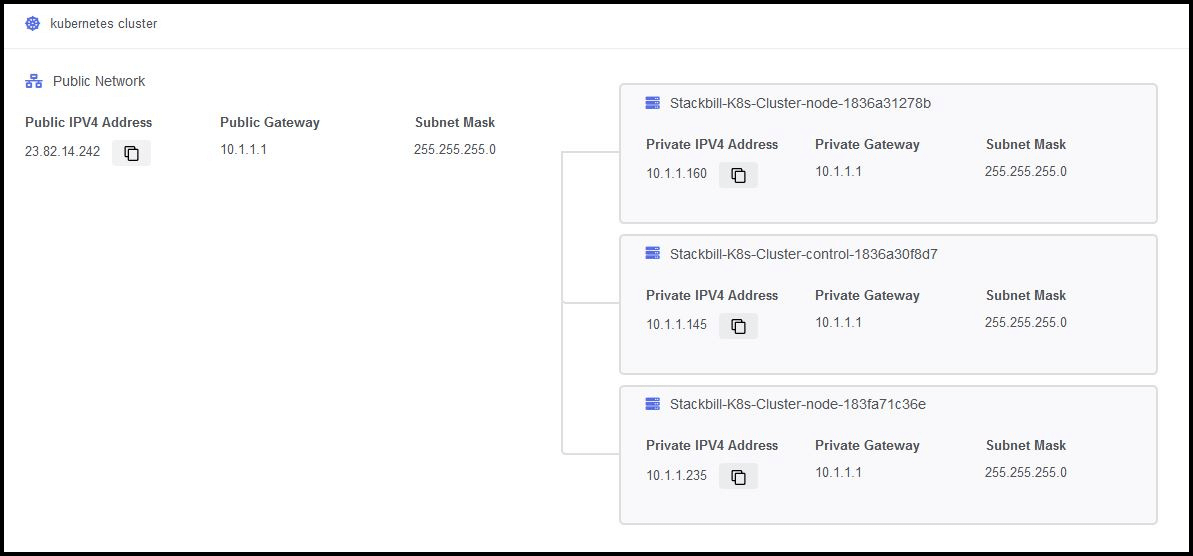
- Firewall tab will display list of ports which are opened for your cluster public IP. Also, you can add your custom ports that required for your applications.
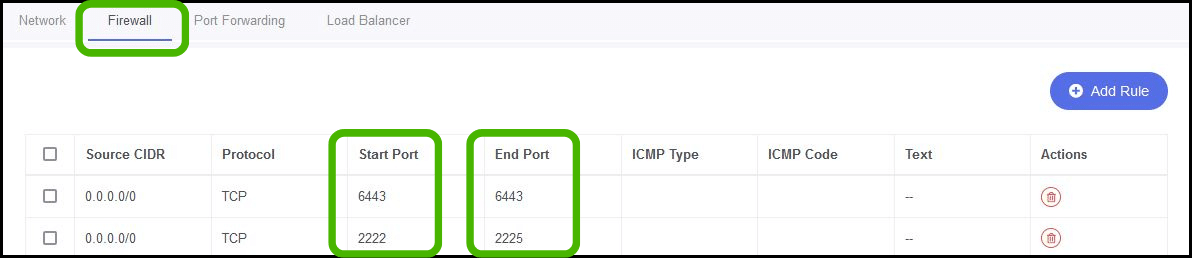
- You can configure port forwarding to allow external traffic to reach your virtual machines (VMs) by forwarding specific ports to the VMs.
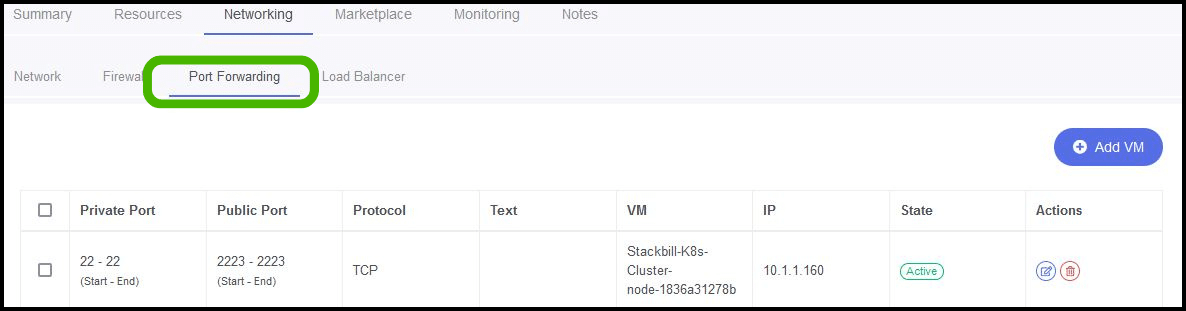
- A load balancer is a device or software that distributes network traffic across multiple servers or virtual machines (VMs) to ensure that no single machine is overloaded with traffic. You can use the built-in load balancing feature to distribute traffic to multiple VMs.
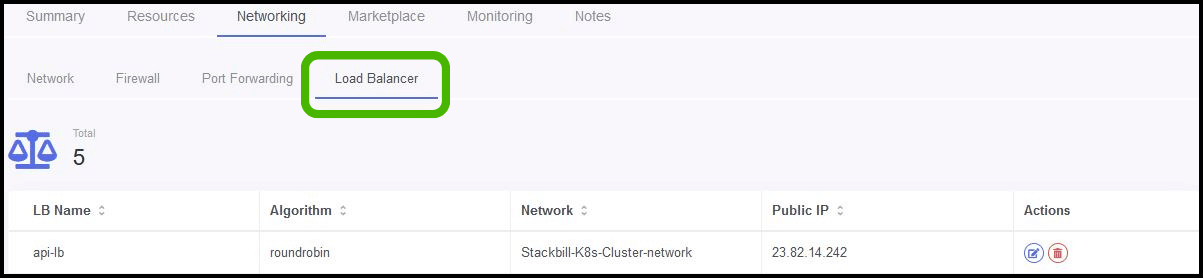
Marketplace
- Currently we are working towards Kubernetes marketplace apps for customer featured applications.
Monitoring
- Stackbill working towards integrating stackwatch.io as official monitoring service for the virtual resource. Once the integration is completed, we will share more information on this.